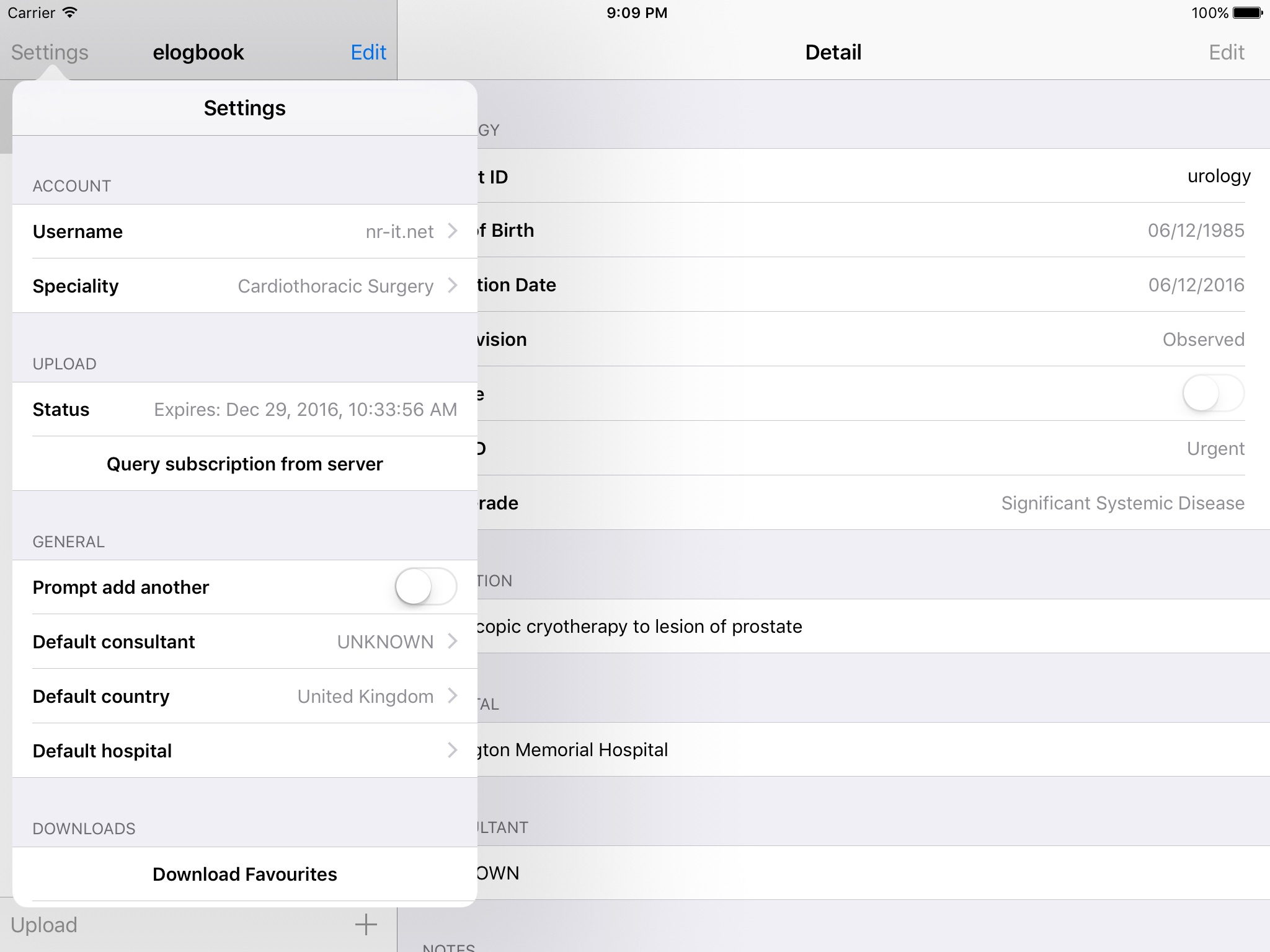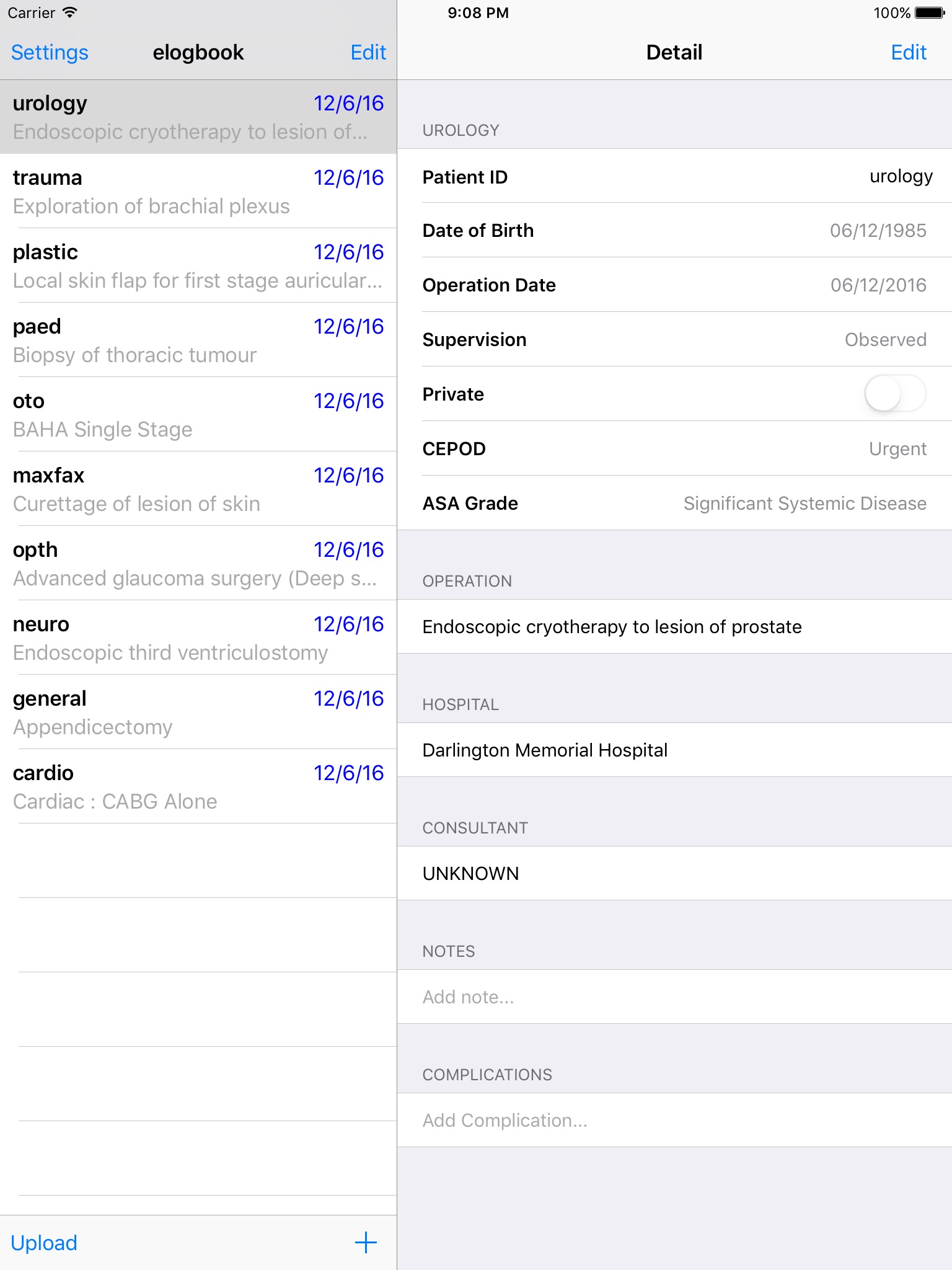Mobile eLogbook has been designed in co-operation with the elogbook.org FHI Pan-Surgical Electronic Logbook to facilitate completion of your logbook.
Once you have entered your elogbook.org login credentials, the app will synchronise with the individual account. All operation and hospital codes, your favourite procedures, consultants and hospitals will be retrieved for use with the app to record all the necessary information in a format that will be instantly recognisable from the elogbook.org webpages.
* Offline data entry
You do not require a Wi-Fi or 3G connection to enter data in to the app. Ideal for environments with poor network signals. A Wi-Fi/3G connection is only required at the time of upload.
* Upload functionality
In order to upload operations to the elogbook system you will need to subscribe to the upload functionality. When you initially successfully validate your elogbook username and password you will receive a free 28 day trial subscription. Once this expires you will need to purchase a subscription to continue to upload - this can be performed simply within the app.
Once procedures have been successfully uploaded, they will be deleted from the app. No patient identifiable information will be retained on your device. We recommend uploading data immediately or as soon as a network 3G/Wi-Fi signal is available. If upload is interrupted due to signal loss for example, data not yet uploaded will be retained until a successful upload is achieved.
* Supported specialities
The following specialties are currently supported, including specialty specific fields, e.g. laparascopic, 30 day mortality, sub-division of roles within procedures etc
Cardiothoracic Surgery
General Surgery
Neurosurgery
Opthalmology
Oral and Maxillofacial Surgery
Otolaryngology
Paediatric Surgery
Plastic Surgery
Trauma and Orthopaedic Surgery
Urology
* Operation and hospital codes
Upon first use, the app will automatically download all operation and hospital codes from the elogbook.org website. As the elogbook.org evolves, changes will be available automatically. Simply “Check for data updates” from within the app settings.
* Favourites and search
The app will automatically download your favourite operations, hospital and consultants. You can also search through the lists of operations, hospitals and consultants.
* Simplifying data recording
Favourites are available at the push of a button. Search facility allows rapid identification of a particular procedure. Alternatively users can navigate through the operations list, identical to the elogbook.org.
Duplicate fields when performing multiple procedures on the same patient by:
- “Add another procedure on the same patient” prompt. This option can be activated in the settings page
- Perform a “long press” on any patient record and follow the duplicate fields prompt
* Operation List
See all your entered operations ordered by date
Patient ID, operation date and procedure are shown for easy identification
* Security and encryption
Mobile eLogbook is protected by a PIN which is stored in the iPhone keychain
Patient data is secured using standard iOS file protection capabilities.
Data is uploaded to the elogbook.org servers over a secure HTTPS connection (the same encryption that is used when logging in to the elogbook.org website)